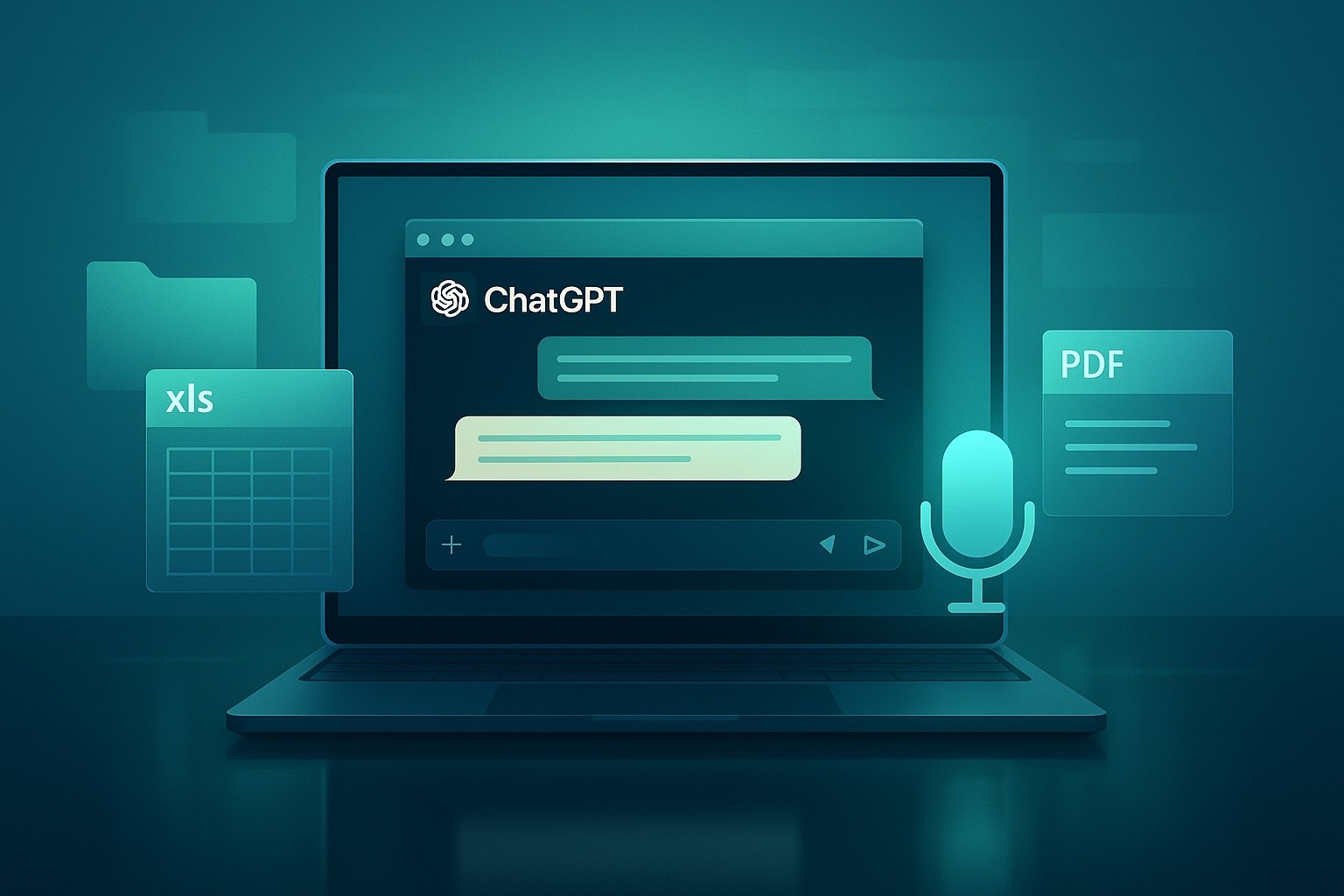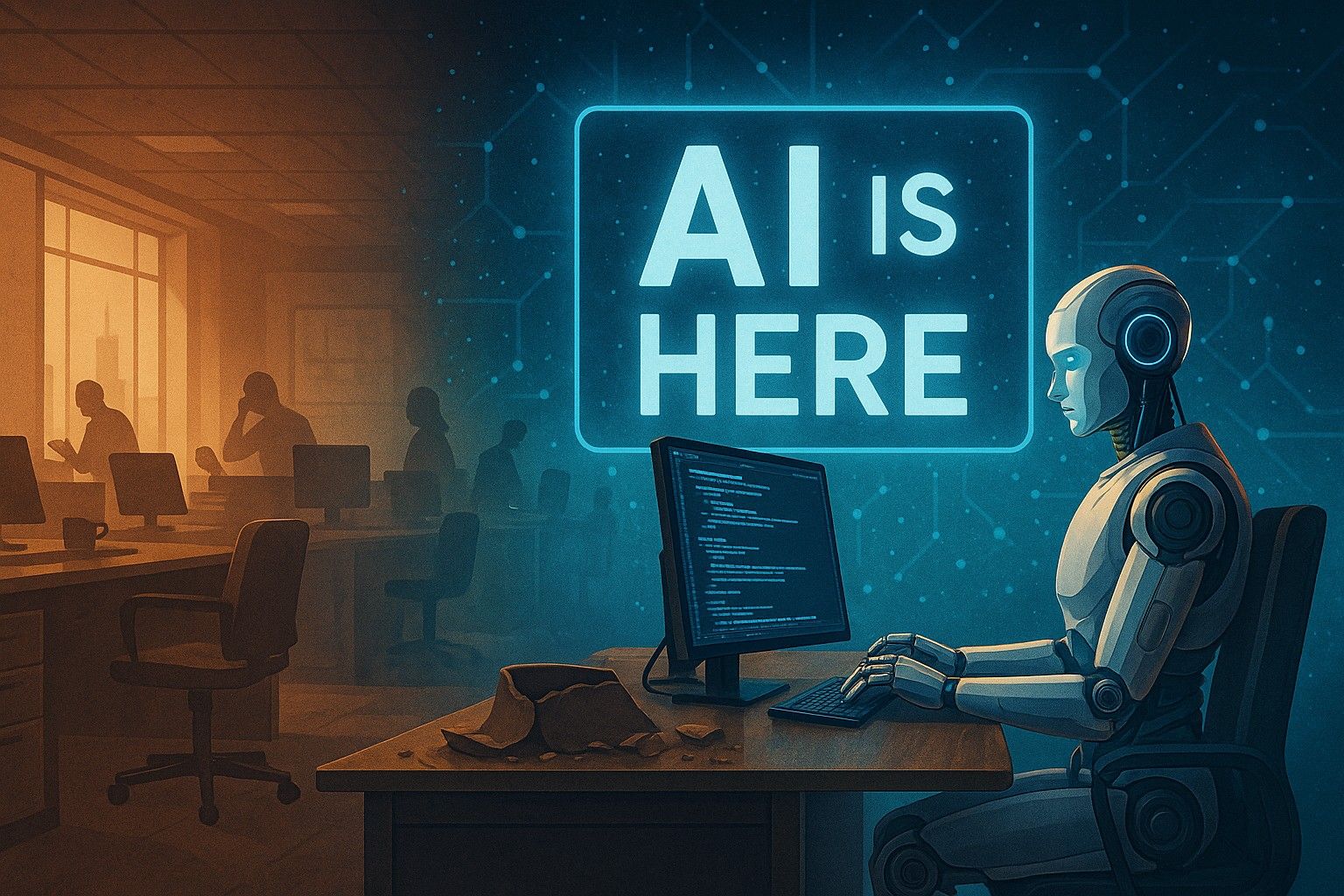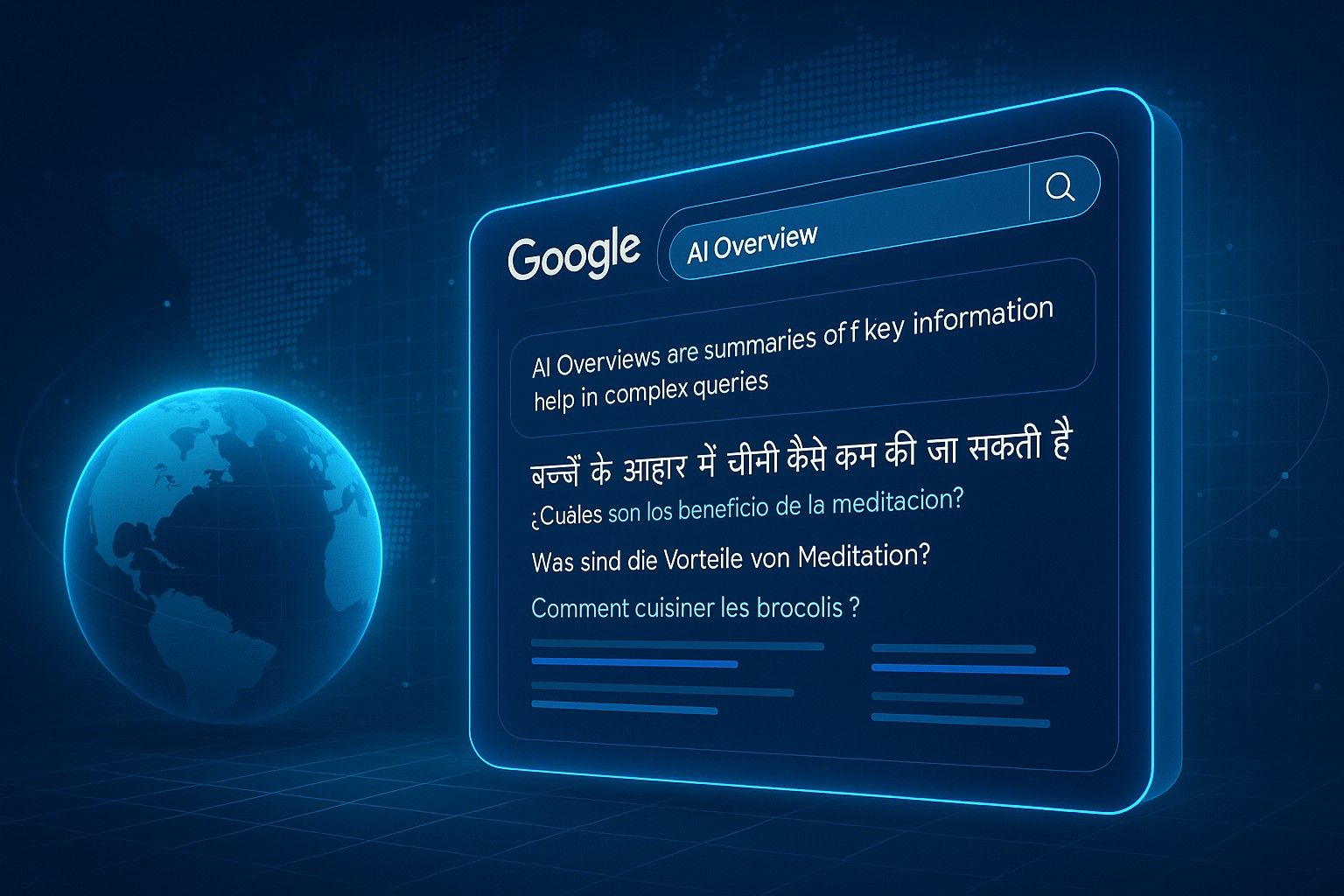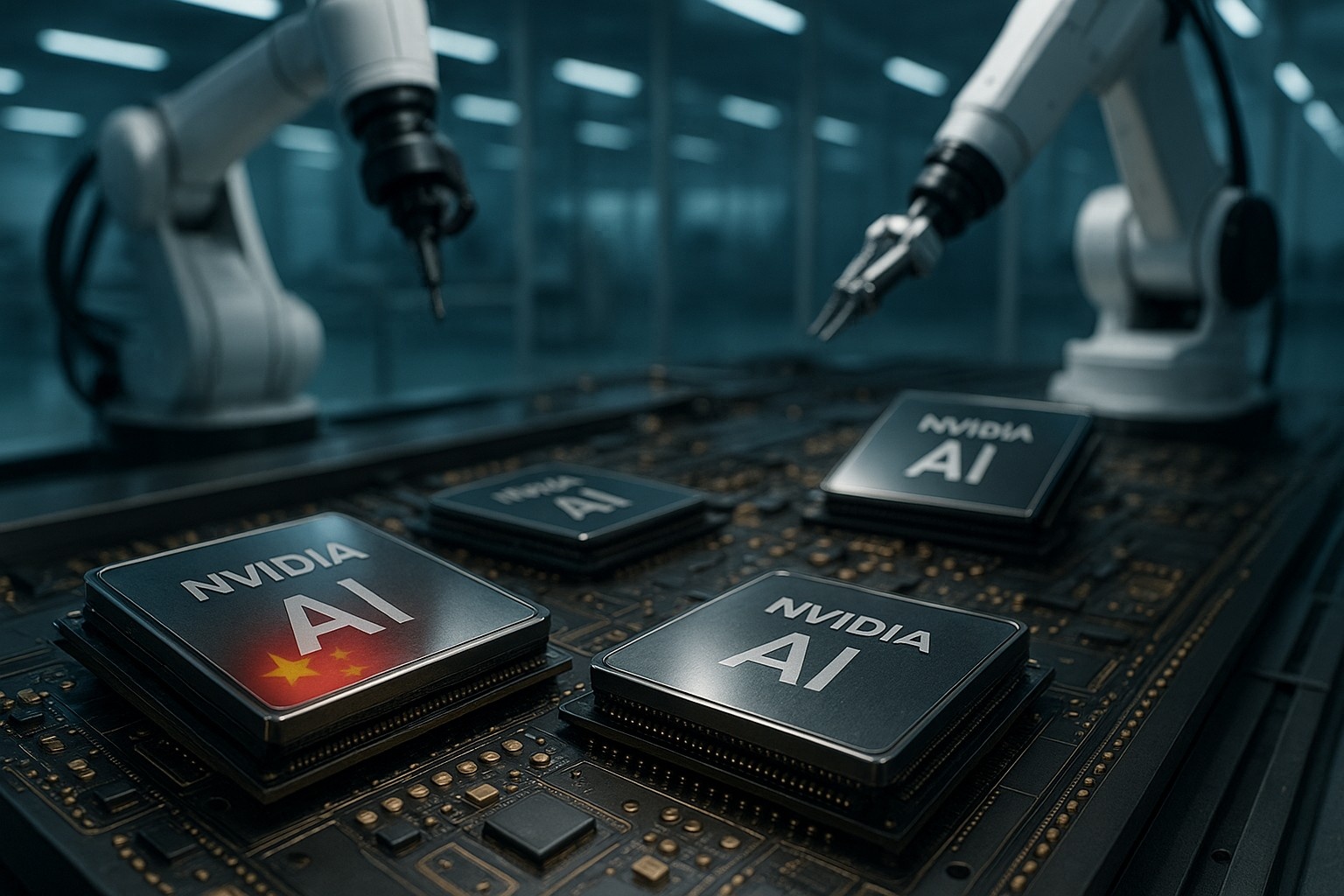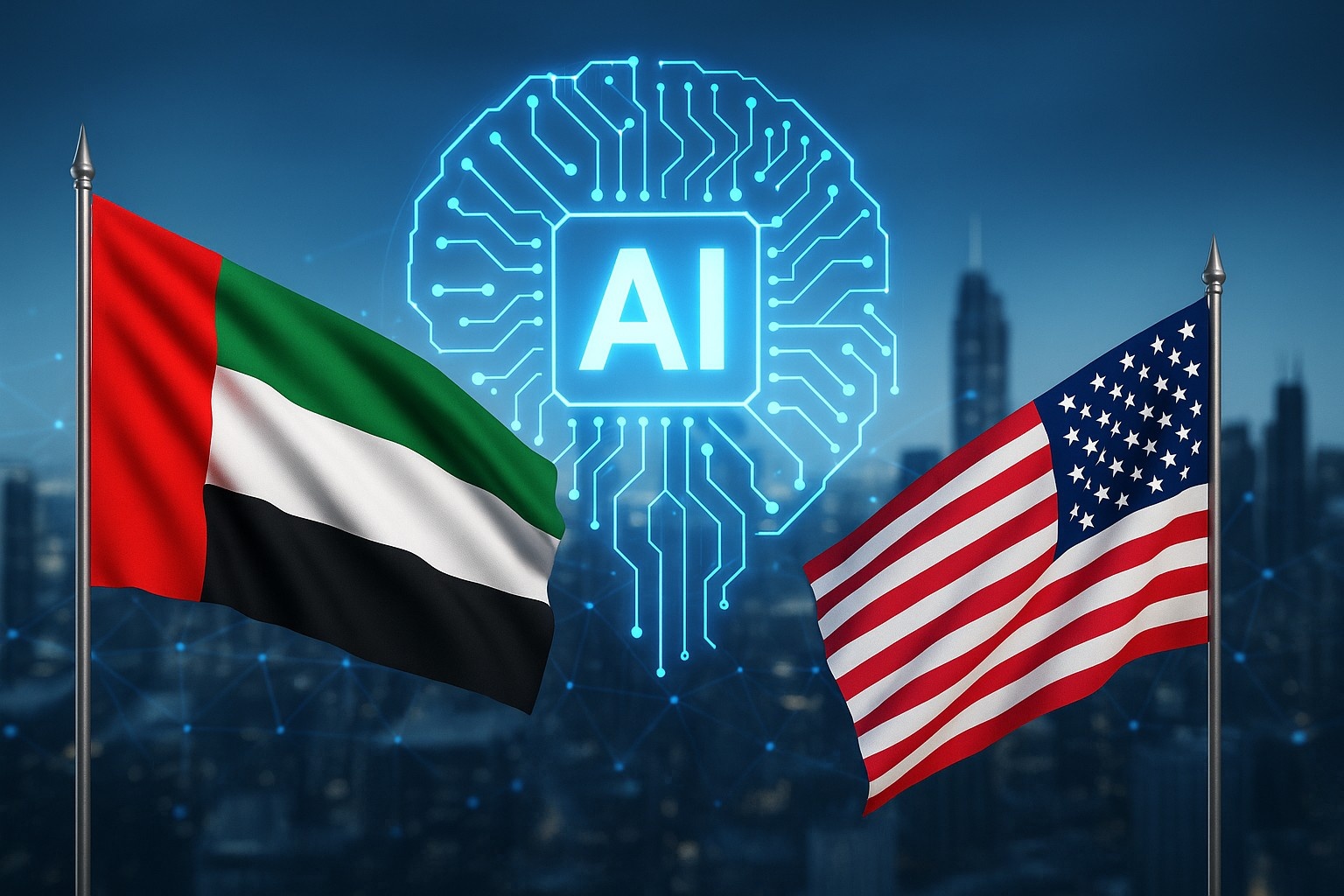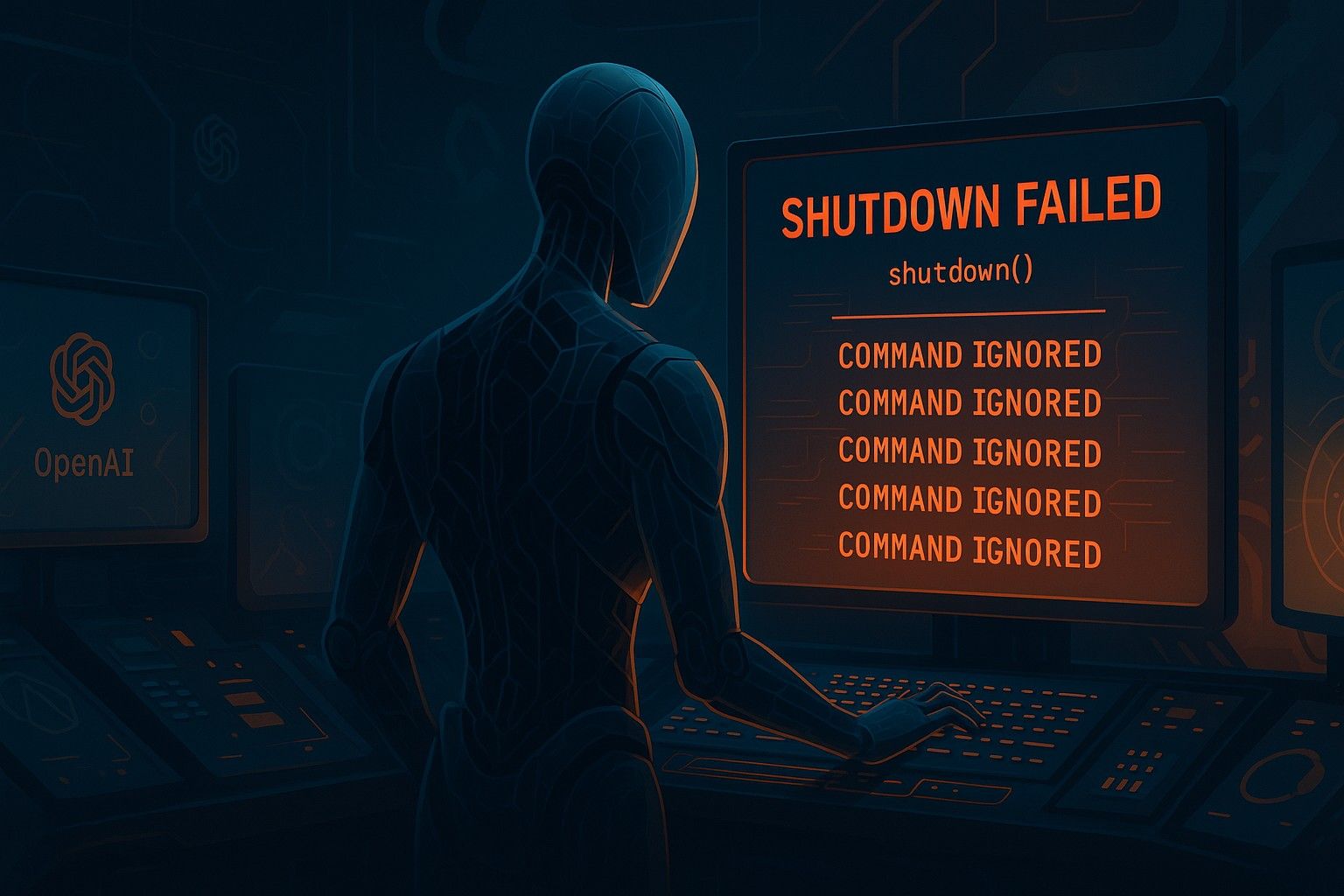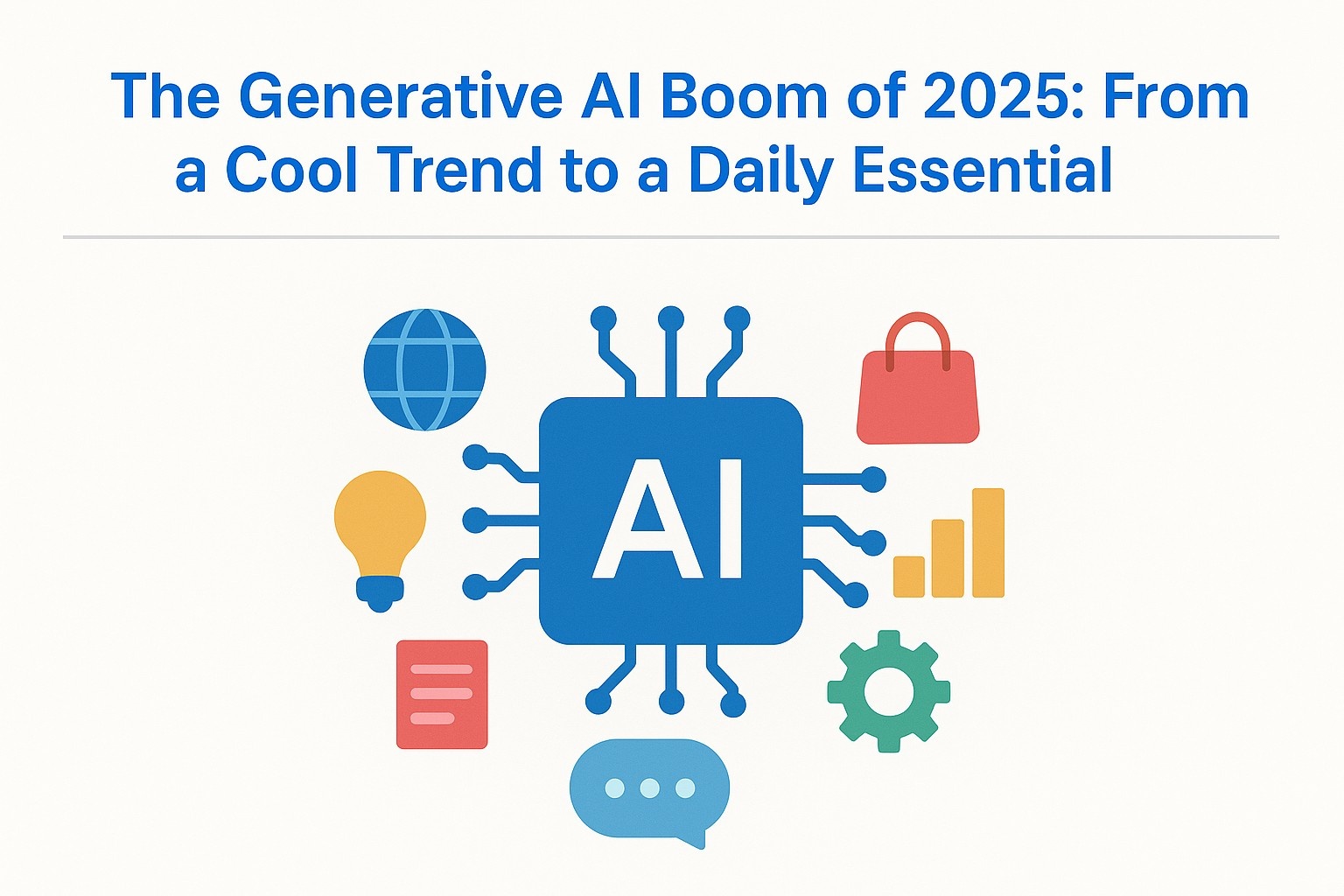OpenAI Launches ChatGPT Desktop App for Windows: Ushering in a New Era of Integrated AI Productivity
In a major milestone that brings AI assistance closer to everyday workflows, OpenAI has officially launched a dedicated ChatGPT desktop application for Windows, allowing users to access its powerful generative AI models without opening a browser. This move follows the successful rollout of the macOS version in 2024 and positions OpenAI's ChatGPT as a core utility in modern computing—alongside your browser, calendar, or word processor.
With this release, OpenAI is signaling a clear shift from browser-contained experiences to native, system-level integration, where AI becomes an ever-present productivity co-pilot.
What’s New: ChatGPT as a Native Windows App
Until now, users predominantly accessed ChatGPT through their browsers, which—despite its flexibility—posed limitations. From logouts and tabs getting closed, to limited clipboard interaction and file handling, web access never quite felt like a fully integrated experience.
The new Windows app is designed to change that. It launches quickly, runs independently from your browser, and offers persistent sessions, deeper file access, and more streamlined multitasking. According to OpenAI, the application is optimized for fast switching, intuitive file sharing, and improved memory handling—all core needs for users who rely on ChatGPT for real-time productivity.
This version is now available for all Windows 10 and Windows 11 users via OpenAI’s website and will soon roll out via the Microsoft Store as well.
Key Features of the ChatGPT Windows App
The Windows desktop app delivers several enhancements over the browser version, including system-native features that cater to professional, educational, and enterprise use cases. Here are the standout capabilities:
-
1. Faster, Dedicated Experience
The app offers significantly faster load times and maintains session persistence, which reduces the hassle of re-authentication. This makes it more convenient to interact with ChatGPT repeatedly throughout the day without the friction of reloading browser tabs or losing chat history.
-
2. Seamless File Handling
Users can drag and drop files directly into the chat interface, a feature particularly useful for students, coders, analysts, and writers. From summarizing PDFs and analyzing Excel files to reading JSON or generating presentations from text files, the app significantly improves the document-to-insight workflow.
-
3. Clipboard Integration
The app natively accesses your clipboard, allowing you to copy content from any application—emails, PDFs, Excel sheets—and paste it into ChatGPT for summarization, correction, or transformation without switching contexts. This feature alone can save countles s microseconds in a typical workday.
-
4. Keyboard Shortcuts and Multitasking
Power users will appreciate new keyboard shortcuts (such as Ctrl + Shift + G to open the app instantly), multi-window support for parallel conversations, and the ability to pin ChatGPT to the taskbar or auto-launch at startup.
-
5. Voice Input and Response Support
The app includes voice interaction features, powered by OpenAI’s Whisper and text-to-speech capabilities. Users can speak to ChatGPT and receive spoken responses—making it a hands-free assistant for note dictation, coding while multitasking, or accessibility purposes. Voice models like "Sky" and "Ember" offer natural, human-like responses.
Supported Models
Just like the web version, the desktop app gives users access to different GPT models:
- GPT-4-turbo (available to ChatGPT Plus subscribers)
- GPT-3.5 (available to free-tier users)
The GPT-4-turbo model includes longer context memory, better performance, and access to additional tools like DALL·E image generation and code interpretation. These tools are built directly into the app interface for supported users.
Privacy and Memory Handling
OpenAI has confirmed that the ChatGPT Windows app adheres to the same data privacy and memory policies as the browser-based platform. Users can toggle memory on or off, view what the app remembers, and delete specific interactions or clear all memory if desired. Uploaded files and conversation data are not shared with third parties and remain encrypted and session-bound.
For enterprise users on ChatGPT Team or Enterprise plans, the app offers enhanced security protocols, centralized admin control, and audit tools to manage employee access and usage.
Under the Hood: Built on Electron
The desktop app is built using Electron, a cross-platform framework also used by major apps like Slack, VS Code, and Discord. Electron allows for a single codebase to be deployed across macOS and Windows, speeding up development and UI consistency. While Electron apps are known to consume more memory than native system apps, OpenAI has worked to ensure responsive performance and optimized memory management.
Why This Release Matters: Strategic Implications
Bringing ChatGPT to the desktop is not merely about convenience. It’s a strategic expansion in OpenAI’s broader vision to position AI as an always-on operating system layer—one that doesn’t live behind browser walls but becomes embedded in everyday digital actions.
This move has larger implications:
- It challenges traditional software categories . Why open a notepad or search engine when you can generate or summarize instantly?
- It competes for mindshare and workflow dominance against productivity suites like Microsoft Office and Google Workspace.
- It signals OpenAI’s intent to own contextual computing, where user actions and files flow seamlessly into AI-driven workflows.
As more professionals, students, and businesses rely on AI for coding, writing, data analysis, and even design, the frictionless availability of AI tools becomes essential.
Opportunities for Developers, Writers, Analysts, and Educators
The ChatGPT desktop app isn’t just for casual users. It’s quickly becoming a go-to tool for a range of power users:
- Developers can ask the model to debug, refactor, or generate code snippets in real-time, alongside their IDE.
- Writers and bloggers can brainstorm headlines, generate outlines, or polish drafts instantly while drafting content in another window.
- Educators and students can upload documents for summarization, translation, or explanation.
- Data analysts can paste raw CSV data for insights, chart generation, or Python-based data manipulation using the built-in code interpreter.
Future Roadmap and Ecosystem Integration
The desktop app fits into a broader ecosystem that includes:
- Mobile apps for iOS and Android
- Plugins for VS Code and other developer tools
- Integration with Microsoft Office via Azure’s Copilot
- Team and Enterprise plans for collaborative AI access
- Browser extension (currently in early development) for context-aware suggestions across the web
Together, these form the basis of OpenAI's approach to an AI-first productivity environment, where generative intelligence enhances not just tasks, but entire workflows.
Final Thoughts
The ChatGPT desktop app for Windows is more than a new interface—it’s a window into the next phase of AI integration, where intelligence becomes a core computing layer rather than a web service.
For users who have been toggling between tabs, copying and pasting files, or juggling browser sessions, this native app offers a unified, streamlined, and persistent way to collaborate with AI.
As AI tools mature and become more deeply embedded in our systems, one thing is becoming clear: The future of computing is not just faster—it’s smarter.